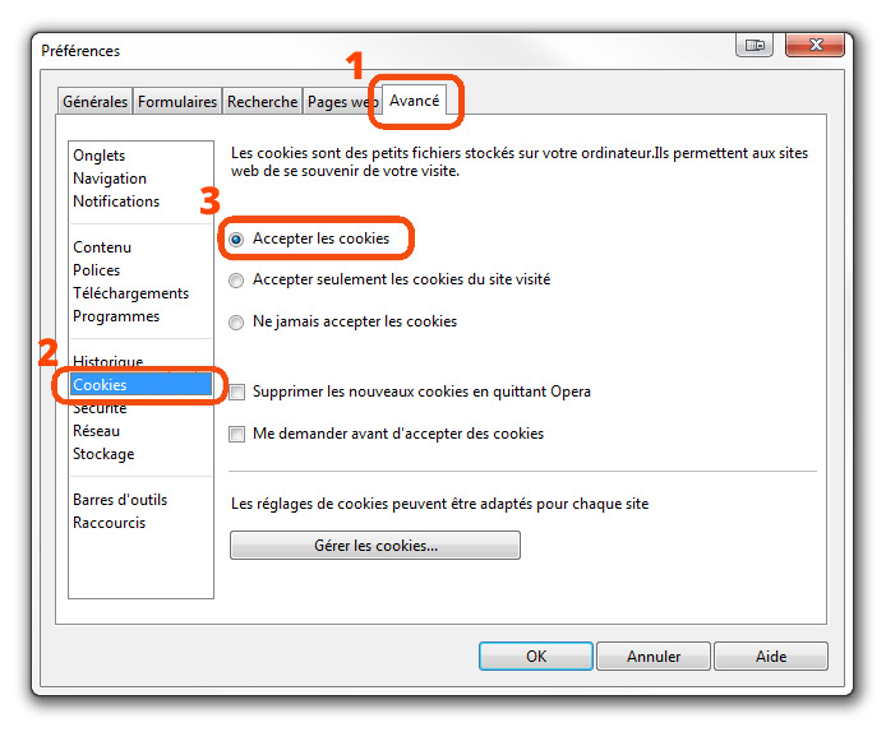POLÍTICA DE COOKIES
MAJFM S.L. se reserva el derecho de utilización de las denominadas «cookies», en cualquier tipo de utilización del Portal del dominio o subdominios de MAJFM S.L.. La página Web puede modificar esta Política de Cookies en función de las exigencias legislativas, reglamentarias, o con la finalidad de adaptar dicha política a las instrucciones dictadas por la Agencia Española de Protección de Datos. Por ello, se aconseja a los usuarios que la visiten periódicamente. Cuando se produzcan cambios significativos en esta Política de Cookies, se comunicarán a los usuarios bien mediante la web o bien a través de correo electrónico a los usuarios registrados.
¿Qué son las cookies?
Cookie es un fichero que se descarga en su ordenador al acceder a determinadas páginas web. Las cookies permiten a una página web, entre otras cosas, almacenar y recuperar información sobre los hábitos de navegación de un usuario o de su equipo y, dependiendo de la información que contengan y de la forma en que utilice su equipo, pueden utilizarse para reconocer al usuario El navegador del usuario memoriza cookies en el disco duro solamente durante la sesión actual ocupando un espacio de memoria mínimo y no perjudicando al ordenador. Las cookies no contienen ninguna clase de información personal específica, y la mayoría de las mismas se borran del disco duro al finalizar la sesión de navegador (las denominadas cookies de sesión). No obstante, puede dar a reconocer la siguiente información a la web:
– La fecha y la hora de la última vez que el usuario visitó nuestro Web.
– El diseño de contenidos que el usuario escogió en su primera vista a nuestro Web.
– Elementos de seguridad que intervienen en el control de acceso a las áreas restringidas.
– No obstante, se informa a los Usuarios de la posibilidad de desechar esa utilización en su terminal informático. A través de estas «cookies» el resto de usuarios una vez estas registrado pueden ver si estás o no conectado y de este modo contactar contigo con mayor fluidez y rapidez.
La mayoría de los navegadores aceptan como estándar a las cookies y, con independencia de las mismas, permiten o impiden en los ajustes de seguridad las cookies temporales o memorizadas.
Sin su expreso consentimiento –mediante la activación de las cookies en su navegador–MAJFM S.L. no enlazará en las cookies los datos memorizados con sus datos personales proporcionados en el momento del registro o la compra.
¿Qué cookies usamos nosotros?
Son las que se indican en el aviso de cookies al acceder a esta web. Tienes posibilidad de editarlas o aceptar las que a ti te interesen.
¿Qué tipos de cookies hay?
– Cookies técnicas:
Son aquéllas que permiten al usuario la navegación a través de una página web, plataforma o aplicación y la utilización de las diferentes opciones o servicios que en ella existan como, por ejemplo, controlar el tráfico y la comunicación de datos, identificar la sesión, acceder a partes de acceso restringido, recordar los elementos que integran un pedido, realizar el proceso de compra de un pedido, realizar la solicitud de inscripción o participación en un evento, utilizar elementos de seguridad durante la navegación, almacenar contenidos para la difusión de vídeos o sonido o compartir contenidos a través de redes sociales.
– Cookies de personalización:
Son aquéllas que permiten al usuario acceder al servicio con algunas características de carácter general predefinidas en función de una serie de criterios en el terminal del usuario como por ejemplo serian el idioma, el tipo de navegador a través del cual accede al servicio, la configuración regional desde donde accede al servicio, etc.
– Cookies de análisis:
Son aquéllas que bien tratadas por nosotros o por terceros, nos permiten cuantificar el número de usuarios y así realizar la medición y análisis estadístico de la utilización que hacen los usuarios del servicio ofertado. Para ello se analiza su navegación en nuestra página web con el fin de mejorar la oferta de productos o servicios que le ofrecemos.
– Cookies publicitarias:
Son aquéllas que, bien tratadas por nosotros o por terceros, nos permiten gestionar de la forma más eficaz posible la oferta de los espacios publicitarios que hay en la página web, adecuando el contenido del anuncio al contenido del servicio solicitado o al uso que realice de nuestra página web. Para ello podemos analizar sus hábitos de navegación en Internet y podemos mostrarle publicidad relacionada con su perfil de navegación.
– Cookies de publicidad comportamental:
Son aquéllas que permiten la gestión, de la forma más eficaz posible, de los espacios publicitarios que, en su caso, el editor haya incluido en una página web, aplicación o plataforma desde la que presta el servicio solicitado. Estas cookies almacenan información del comportamiento de los usuarios obtenida a través de la observación continuada de sus hábitos de navegación, lo que permite desarrollar un perfil específico para mostrar publicidad en función del mismo.
Cookies de terceros:
La Web de MAJFM S.L. puede utilizar servicios de terceros que, por cuenta de MAJFM S.L., recopilaran información con fines estadísticos, de uso del Site por parte del usuario y para la prestación de otros servicios relacionados con la actividad del Website y otros servicios de Internet.
Google Analytics
En particular, este sitio Web utiliza Google Analytics, un servicio analítico de web prestado por Google, Inc. con domicilio en los Estados Unidos con sede central en 1600 Amphitheatre Parkway, Mountain View, California 94043. Para la prestación de estos servicios, estos utilizan cookies que recopilan la información, incluida la dirección IP del usuario, que será transmitida, tratada y almacenada por Google en los términos fijados en la Web Google.com. Incluyendo la posible transmisión de dicha información a terceros por razones de exigencia legal o cuando dichos terceros procesen la información por cuenta de Google.
El Usuario acepta expresamente, por la utilización de este sitio, el tratamiento de la información recabada en la forma y con los fines anteriormente mencionados. Y asimismo reconoce conocer la posibilidad de rechazar el tratamiento de tales datos o información rechazando el uso de Cookies mediante la selección de la configuración apropiada a tal fin en su navegador. Si bien esta opción de bloqueo de Cookies en su navegador puede no permitirle el uso pleno de todas las funcionalidades del Website.
¿Cómo desactivar las cookies para seguir navegando?
Puede usted permitir, bloquear o eliminar las cookies instaladas en su equipo mediante la configuración de las opciones del navegador instalado en su ordenador.
Si tiene dudas sobre esta política de cookies, puede contactar con MAJFM S.L. en el formulario de contacto de la web.
Pasos para activar o desactivar las cookies según el navegador
Cada navegador tiene un funcionamiento ligeramente diferente, especialmente en lo que a configuración se refiere. Sin embargo, activarlas y desactivarlas es un proceso sumamente fácil que no te tomará más de un par de minutos de tu tiempo.
Cada navegador tiene un funcionamiento ligeramente diferente, especialmente en lo que a configuración se refiere. Sin embargo, activarlas y desactivarlas es un proceso sumamente fácil que no te tomará más de un par de minutos de tu tiempo.
En Android
Activar o desautorizar el uso de cookies en tu móvil Android es sumamente fácil, simplemente debes seguir estos pasos:
– Abre el navegador predeterminado de Android (Chrome).
– Haz touch en los tres puntos en la esquina superior izquierda de la interfaz, lo cual desplegará un menú con múltiples opciones.
– Ubica la opción “Configuración” y haz touch sobre ella.
– Posteriormente selecciona la opción “Avanzados” y una vez ahí busca las “Opciones de Contenido”.
– Una vez ahí veras múltiples opciones sobre el contenido que muestran las webs, entre las que figuran las Cookies. Márcalas o desmárcalas para habilitar o deshabilitar según sea el caso y listo.
En iOS (iPhone)
Si tienes un dispositivo iOS, el proceso para bloquearlos o permitirlos es el siguiente:
– Arrastra el dedo desde la base de la pantalla hacia arriba para desplegar el centro de control del dispositivo.
– Selecciona “Ajustes”para que puedas ver más aspectos modificables del terminal. También puedes ingresar aquí buscando en el menú de aplicaciones.
– Baja hasta encontrar la opción “Safari” que corresponde al navegador predeterminado de los dispositivos iOS.
– Una vez ahí, haz scroll hacia abajo hasta llegar a la sección de “Privacidad y Seguridad” donde encontrarás una serie de interruptores.
– Accede al interruptor de «Bloquear cookies» y elige entre las siguientes opciones:
· Bloquear siempre
· Permitir solo del sitio web actual
· Permitir de los sitios que visito
· Permitir siempre

En Chrome
En caso de que uses Chrome, lo que debes hacer es:
– Abrir el navegador en tu ordenador.
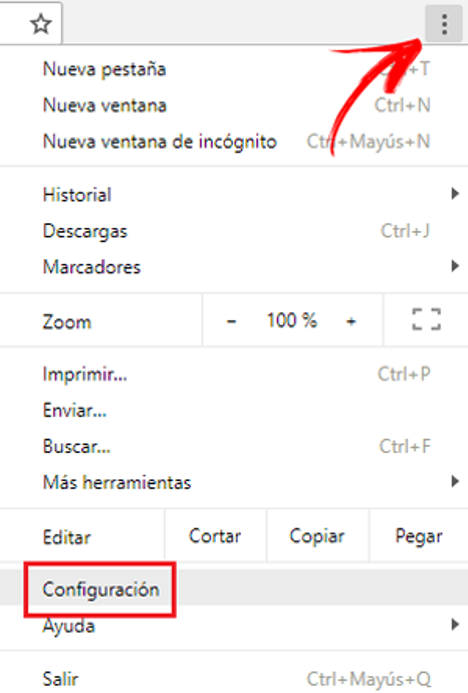
– Ubica los tres puntos en la esquina superior derecha de la pantalla y haz clic sobre ellos.
– Busca la opción “Configuración” en el menú que se desplegará.
– Esto abrirá a una nueva pestaña donde estarán todas las configuraciones del navegador.
– Baja hasta el final de la página y haz clic en “Avanzados”.
– Busca la sección “Privacidad y Seguridad” y ubica la opción “Configuración de contenido”.
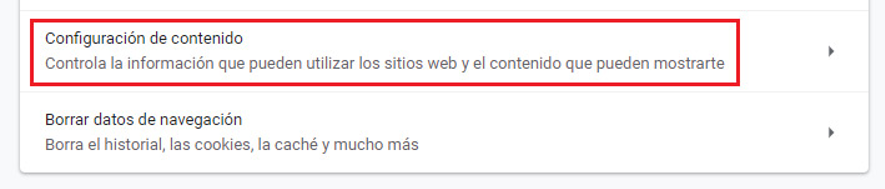
– Una vez dentro debes ubicar “Cookies” y hacer clic sobre ello, lo cual te mostrará una serie de aspectos que puedes modificar.
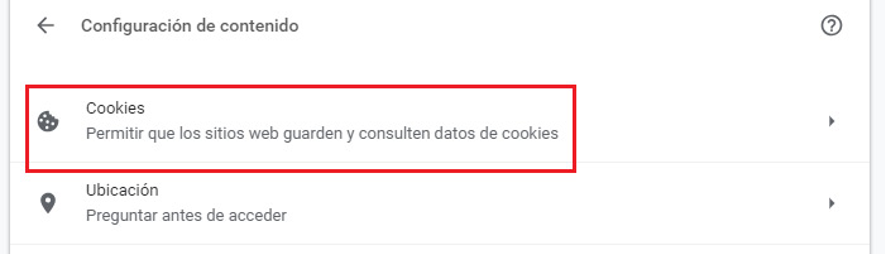
– Encontrarás 3 interruptores. Debes ubicar el primero de ellos que corresponde a la opción “Permitir que los sitios guarden y lean datos de cookies (recomendado)” y encender o apagar para activar o desactivar las cookies.
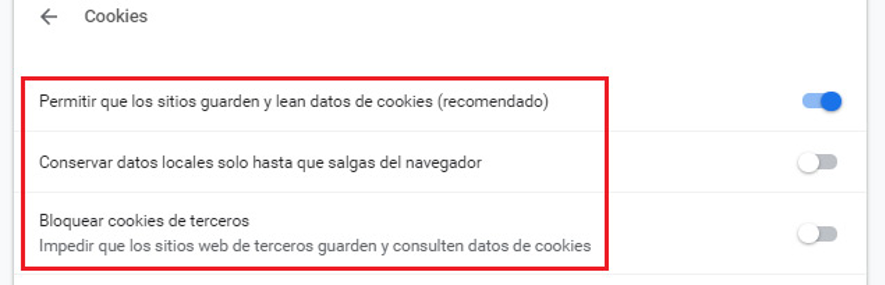
Entre los tres interruptores que aparecen, se encuentra la opción “Bloquear Cookies de Terceros”, esta es una medida de seguridad que implementa Chrome para evitar que webs de poca confianza envíen rastreadores a tu navegador. Es recomendable mantenerlo encendido, ya que un cookie malicioso puede violar tu privacidad y robar datos importantes de tu navegador, como las contraseñas que guardas por ejemplo.
En Firefox
Para este navegador, los pasos a seguir son:
– Abrir el navegador en tu ordenador.
– Ubica las tres líneas en la esquina superior derecha de la pantalla y haz clic sobre ellas.
– Busca “Opciones” en el menú que se desplegará.
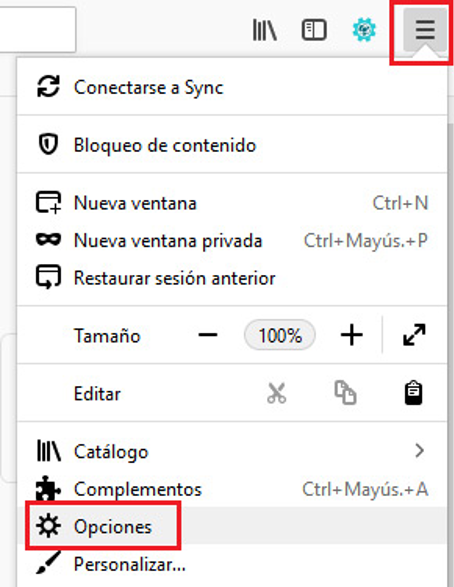
– Se abrirá una nueva página donde verás todas las opciones de configuración del navegador. En la lista de secciones a la izquierda de la pantalla haz clic sobre el icono del antifaz que corresponde a la “Privacidad y Seguridad” del navegador.

– Una vez ahí, ubica la opción “Cookies y datos del sitio”.
– Esto te mostrará una serie de opciones y debes marcar o desmarcar la que dice “Aceptar cookies y datos del sitio” para habilitar o deshabilitar marcando «Bloquear cookies y datos del sitio».
– También puedes añadir excepciones de sitios webs que suelas navegar y creas de confianza.
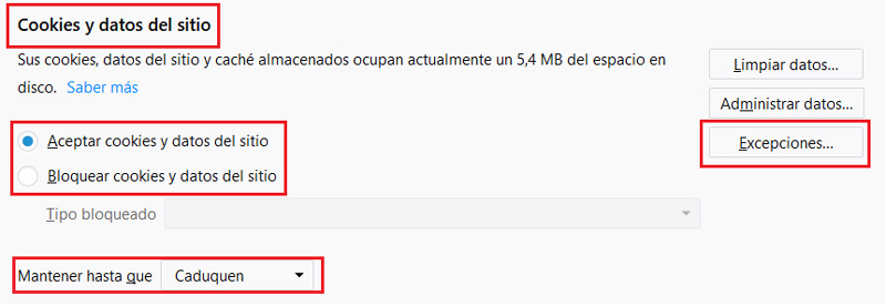
En esta misma sección podrás decidir si permites las cookies de terceros y el tiempo que deseas que estas se mantengan en tu navegador, al cierre o lo que duren estos.
En Safari
Si eres un usuario de MAC y Safari, lo que debes hacer para activar estos elementos es:
– Abre el navegador.
– Haz clic en “Safari” en la barra de menús que se encuentran en la parte superior de la pantalla.
– Busca la opción “Preferencias”, lo cual abrirá una sub-ventana con múltiples opciones en la que debes entrar al apartado de “Privacidad”.
– En esta sección verás todas las opciones de cookies, debes marcar o desmarcar la opción “Permitir de los sitios que visito” activarlas o desactivarlas en el navegador. Luego de esto habrá finalizado el proceso.
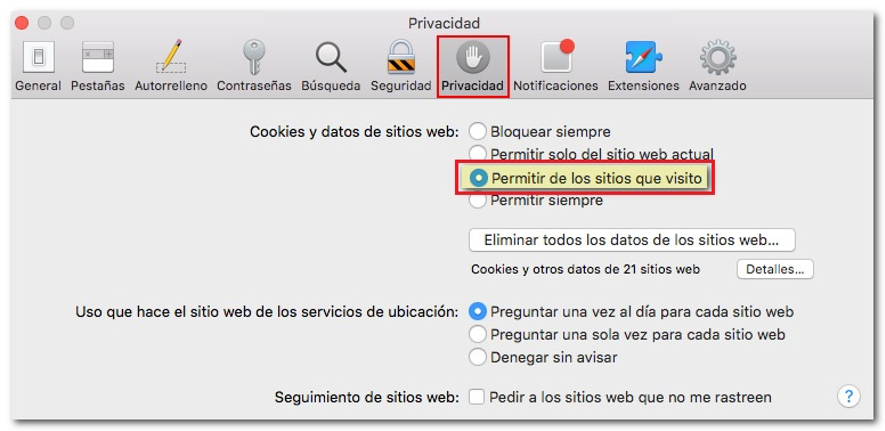
En Internet Explorer (Edge)
En el explorador básico de Microsoft el proceso es el siguiente:
– Abre el navegador y haz clic en “Configuración” en el icono del engranaje en la esquina superior derecha de la pantalla.
– Una vez en este apartado, ubícate en la sección de “Configuración avanzada”.
– Luego baja a «Privacidad y Servicios» y localiza la sección de cookies
– En un desplegable podrás elegir entre:
· Bloquear todas…
· Bloquear solo la de terceros
· No bloquear
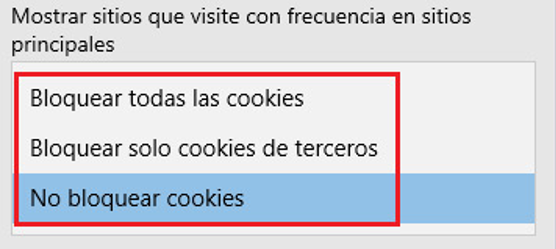
En Opera
– Abre el navegador y haz clic en el logo de Opera en la esquina superior izquierda de la pantalla.
– Ubica la opción “Configuración”, a la cual también puedes acceder con el comando ALT+P.
– Una vez allí selecciona “Avanzados” en la columna de opciones a la izquierda de la pantalla.
– Entra en la sección “Privacidad y Seguridad” y busca la opción “Ajustes de Contenido”.
– Una vez allí ubica “Cookies”, la primera opción de la lista, lo cual abrirá una mini sección en la que se encuentra un interruptor para activarlas y desactivarlas a placer y listo. Ya cuentas con las cookies habilitadas en tu navegador Opera.